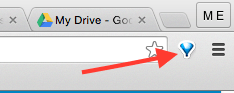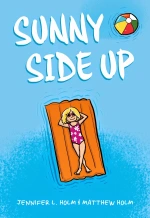ISTE2016 is right around the corner and many are gearing up to head to Denver for the ultimate tech-ed experience. While many are deciding which outfits to pack and making sure the have all the adapters to power all of their devices, I am stocking the fridge with quick snacks and making sure I have enough coffee. Just like last year I plan to spend the conference days at my kitchen table participating in ISTELive2016, the virtual version of ISTE with live presentations and backchannel discussions.
Except… I just found out that ISTELive2016 is not happening.
WHAT???
I’m so very disappointed with the decision not to continue ISTELive. Last year I spent three (plus) days glued to my computer watching and interacting with amazing presenters, as well as the ISTELive2015 cohort. I was so enthralled that I forgot to eat. When I walked the dog, I took my phone with me so that I wouldn’t miss anything. I have gone back and watched the recorded sessions. I made real connections that have impacted my teaching, connections that would not have happened if I could not attend ISTE virtually.
I’m not sure why this decision was made, but I can tell you that following social media feeds, and reading the presenters handouts is no substitution for the experience that I had last year. ISTELive made me feel like I was part of ISTE, immersed in it. When you hear your question being asked of a presenter and she responds to the live audience you can’t help but feel connected. There was an energy that made me feel like I was actually there. Many of the ISTELive2015 cohort expressed the same feeling and many were planning, even then, to participate in ISTELive this year.
People have many reason for not being able to attend such an important and rewarding event; family obligations, work obligations, cost, etc. It’s too late for me to even consider attending in Denver and obviously it’s too late to find a way to make ISTELive happen. I will watch the twitter feeds, but I don’t expect that I’ll be glued to them. I will read the handouts, but I can’t imagine that it will feel any different than any other day where I read my blogs and PD articles. In short, I predict that I, and many others, will be very disconnected from the ISTE experience this year.
So. Very. Disappointed.